Benefits of SharePoint 2016 for schools
by Dallas Hindle, Solution Architect at Computelec.
 Ok, so SharePoint 2016 is still a while away, in fact it’s currently slated for release sometime mid next year (Q2 2016), However there have been a lot of recent discussions around its features and capabilities as well heated discussions about on-premises v’s cloud.
Ok, so SharePoint 2016 is still a while away, in fact it’s currently slated for release sometime mid next year (Q2 2016), However there have been a lot of recent discussions around its features and capabilities as well heated discussions about on-premises v’s cloud.
Most schools who decided to be early adopters of SharePoint 2016 will start the planning and project early in 2016 (Feb / March) or even later this year. While not a project to be tackled lightly, the benefits are huge and well worth the effort.
SharePoint 2016 will have a great deal of focus on content management, team collaboration, user experiences across devices, and how the cloud can be blended into existing on-premises environments. As we’ve seen, heard about and experienced Hybrid Exchange environments, many people will start working in Hybrid SharePoint 2016 environments to ease their migration path into the cloud.
SharePoint Server 2016 will deliver enhancements and new capabilities in three major areas:
- Improved user experiences
- Cloud-inspired infrastructure
- Compliance and reporting
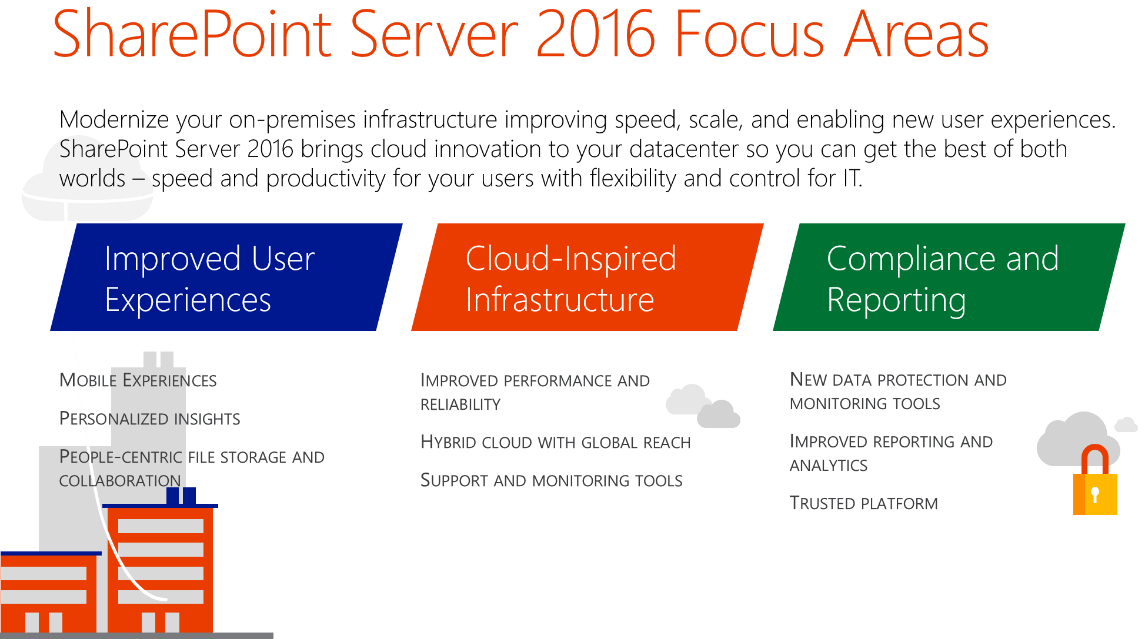
Portals
Over the years, Schools using SharePoint have built incredibly rich, dynamic portals. Now Microsoft are expanding the portfolio and delivering new ‘ready-to-go’ Portals that historically would have taken customers weeks, if not months, to build. NextGen Portals, by design, are intelligent, collaborative, mobile and ready to go. Office 365 Video, which was delivered in 2014, is the first of the NextGen Portals. Microsoft will also be adding new portals focused on knowledge management and people.Files
In addition to the general purpose document libraries in SharePoint, OneDrive provides users with one place to easily store, sync and share personal files across devices—with security, reliability and manageability squarely in place for IT. OneDrive ultimately removes the need for personal file servers and local hard drives while enabling easier sharing and collaboration across the organization. In Febuary 2015 Microsoft rolled out a new update and offering for iOS and Mac which has really worked to integrate and build on the direction of Any Device, Anywhere, Anytime that so many schools have embraced.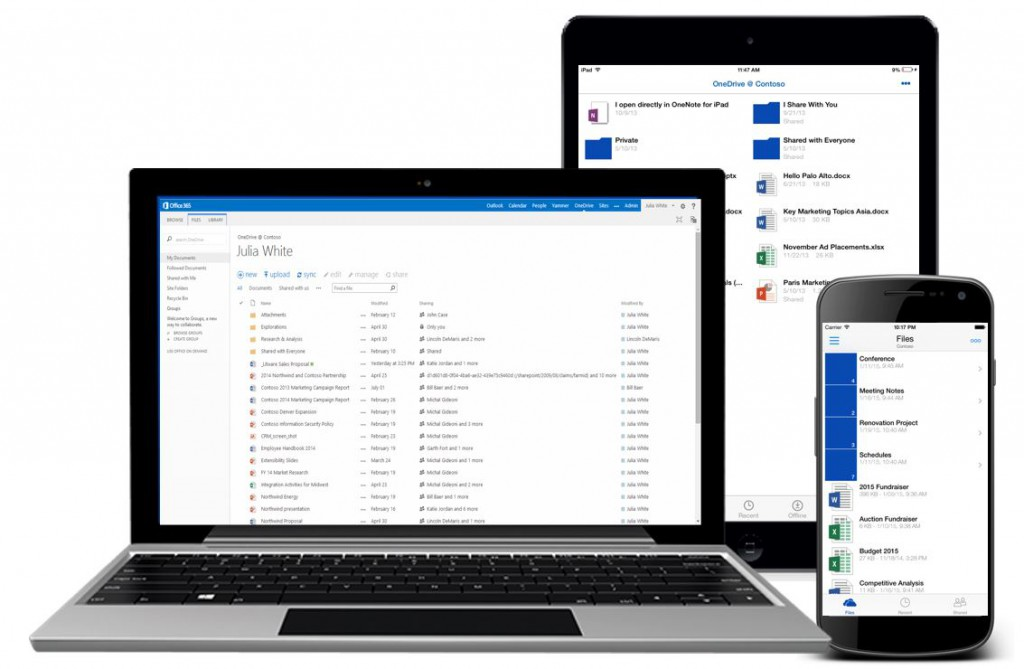
Team sites
Within Office 365, schools have the opportunity to expand the concept of team sites. In doing so, we can bring together team content traditionally kept in SharePoint, along with the broader set of information across Office 365 including email, instant messaging, tasks, contacts, personal files, social feeds and more. This holistic team experience across Office 365 offers simplified permissions for the user and holistic management, governance and extensibility models, making it a win for IT and for educators, with Office 365 being so strongly adopted by schools there is already a lot of the work done to enable some of these features.
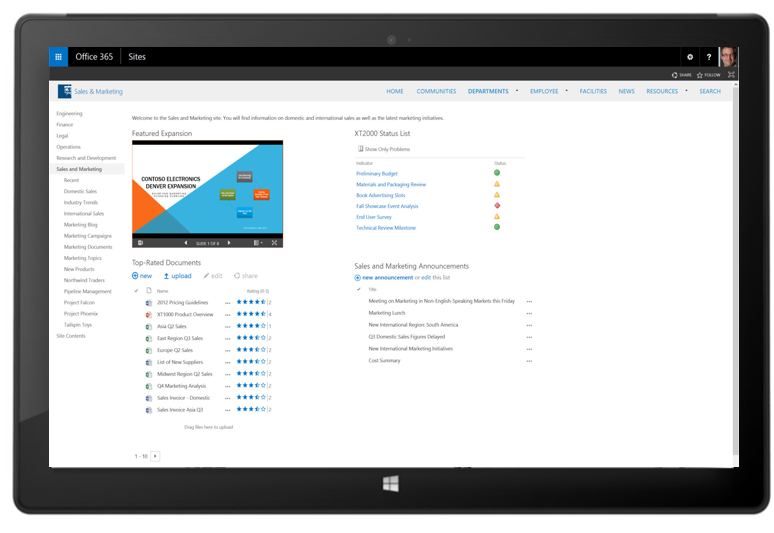
Business Intelligence (BI)
Nearly every school I work with is talking about big data, or analytics, or dashboards, or student visibility, this is a major strategic direction for schools. Now with Power BI Microsoft moved forward the vision of creating a “ready to go” solutions that schools and IT can get up and running in minutes. Built on top of Office 365, Power BI provides an integrated analytical platform in the cloud that connects to your important information from where it lives via the Excel interface users know.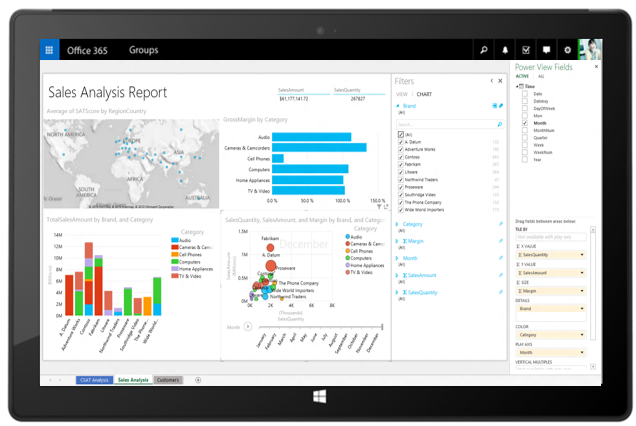
What I’m personally looking forward to seeing in SharePoint 2016:
Document Discussions
This has to be one of the most exciting things that is coming with SharePoint 2016! Getting a group of people in the same room to work on a document collaboratively is great, but when you can’t and you are all working on it separately it is hard to get that collaborative experience, having multiple people edit a document is great, and a big step, but this is closing that gap and allows people to discuss and talk about the look, feel, reasons or desired outcomes of a document that just wasn’t there before. I believe that this will be one of those commonly used features of SharePoint 2016 that will heavily used and great value will come from in the day to day lives of anyone who works with other people on a document.
Compliance and reporting
In Schools today, Data Loss Prevention (DLP) is non-negotiable, and overexposure to information can have significant damage to a school or colleges brand, not to mention legal and compliance implications when related to both financial and student information. SharePoint Server 2016 will provide a broad array of features and capabilities designed to make certain that sensitive information remains protected with investments in DLP, new scenarios to enable data encryption, and compliance tools that span on-premises servers and Office 365 while providing a balance between enabling user self-service and ensuring content usage adheres to school policy.
Durable Links
Microsoft has really dropped the ball in not implementing this feature in much earlier versions of SharePoint! This is a feature that I’ve seen and used in practically every other enterprise Document Management system, and it removes so many of the issues surrounding document links: Limited URL length, naming conventions, file relocation breaking saved links, etc. I never liked that you would get an “alternate URL” when you activated Doc ID’s, this is now the default.
Microsoft are evolving SharePoint in new ways within Office 365 and through traditional server releases which is a great relief for a lot of people who are either not ready to move to the cloud or just don’t want to take that step. Microsoft has had a busy year with many new innovations released and there’s a lot more than what is highlighted above.
I’m personally very excited about the vision for Office 365 and SharePoint and can’t wait to see the technical previews and what schools do with it in 2016. If you are thinking about SharePoint 2016 for your school, let me know your thoughts below.





